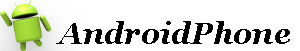Google continues to improve the aesthetics of its Android operating system with its latest application, Wallpapers. The app takes advantage of Google’s repertoire of high-quality images, allowing users to select from Google Earth images, scenic landscapes, urban
cityscapes and more. For a personal touch, users have the ability to easily size their own photos into the correct aspect ratio to create a custom wallpaper.
Wallpapers is able to utilize one of the new features found in Android 7.0 Nougat, the built-in ability to set different wallpapers for home and lock screens. The app offers a clean, simple interface for selecting and placing the right wallpaper for your device.
For a final touch, Wallpapers can automatically set a new wallpaper each day from the category of your choosing.
Wallpapers is now available on the Google Play Store for devices running on Android 4.1 and higher. A link to the app can be found at the source link below.
Source: Wallpapers (Google Play)