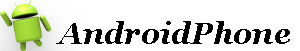There are a lot of new phones out there, and whenever you show up with the new hotness your friends are bound to want to check it out.
Even if you trust them, you never quite know where their fingers will go. You may have some text conversations or images that you’d rather not open up to a set of prying eyes.
Android has a native guest feature that solves this problem. When you enable it, all of your data is inaccessible to the guest user: t will be as if they’re looking through a brand new phone.
Swipe down from the top with two fingers and touch the user icon on the upper right.

Add a guest to keep all your private data safe.
Next, touch the Add guest icon and then your phone will switch over. All the apps on the device won’t be connected to your account, so Google Photos, Gmail, and Chrome are all safe.
To end guest mode, tap the user icon and choose Remove guest.

Remove the guest to end that user’s session.
You’ll then be able to head back into your main account, though a fingerprint, passcode, or other type of unlock is required.
This may work differently depending on your specific device. For example, theGalaxy S7 offers a Private mode, which you can turn on from the settings.
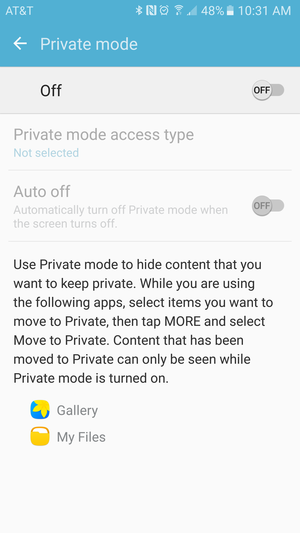
The newest Galaxy phones have a private mode for keeping most of your data off limits.
Be sure to check out your own device if you have a non-stock user interface. Even if the specific configuration is different, the native tools for some type of guest mode should be available.