How to Fix “error device not found in dload trying flash programmer” when use boardiag .
Lg g3 qualcomm 9008 when install driver then use tool boardiag fake tool say device not found in dload trying flash programmer
when you use tool fake board share in xda another tool say device not found in dload trying flash programmer. You need remove battery (of lg g2 hold power 1 minute) then connect cable again and use tool again
Sure install driver 100% wrong
With windowns 64 bit you need restart pc then click f8 choose disbable driver singturne….
Then remove battery (hold power 1 minute with lg g2) then connect cable try use tool unbrick >> sure done 100%
I will updload video error dload
Remember disbbale tool sony erricson if you have open tool in taskbar
How to fix “No response from the device. Check PMIC first and
if still boot problem, replace AP.”
Remove battery and connect again put qualcomm 9008 then use tool in topic
Note
Hold power 2 minute and connect cable ( or remove battery)>>And open tool check ap, emmc test again
Then unbrick done remove cable, hold power 30 second and hold volume up connect cable phone put downloadmod >> Use lgflashtool 1.5 flash file tot again >> done.
For sure, follow steps in video
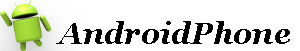
![IMG_20161017_222305[1] IMG_20161017_222305[1]](https://lh3.googleusercontent.com/-sKvV7I39eww/WAk7SJThMeI/AAAAAAAAEO0/_pwXp9f6dmk/IMG_20161017_222305%25255B1%25255D%25255B4%25255D.jpg?imgmax=800)

