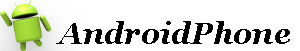The Honor series is still quite new to the US market, but Huawei is pushing hard for the devices to take off. The Honor 8 is an off-contract device offering high-end hardware at an affordable price. And with the popularity of no-contract plans growing in the US, unlocked devices are quickly becoming popular.
Hardware
The Honor 8 features some pretty high-end specs. It has a 5.2-inch 1080p display, an octa-core HiSilicon Kirin 950 processor (Huawei’s in-house processor brand), 4GB of RAM, 32 or 64GB of storage with a microSD slot, dual 12MP camera sensors with laser autofocus, an 8MP front-facing camera, a 3,000mAh battery, and Android 6.0 Marshmallow with Emotion UI on top. The device also features a fingerprint sensor, NFC, VoLTE support, a USB Type-C port, and an IR blaster.
The screen may not be AMOLED or 1440p, but it’s truly stunning. The colors are vivid, the blacks are dark and show far less light bleed than most LCD panels, and the viewing angles are great. Having a lower resolution than most flagships doesn’t impact the display at all, as it’s fairly small and remains really sharp. Seriously, the display is unexpectedly gorgeous. 
The fingerprint sensor is a highlight of the phone. As with many other Android phones, the Honor 8′s fingerprint reader is on the back and doesn’t require the screen to be on to unlock. Tap your finger on it and the phone will unlock almost instantly. Huawei claims a 0.4-second unlock time, and that seems about right. It’s well positioned, it’s extremely fast, and it’s very accurate. It very rarely fails to register my finger, and that includes using it at odd angles and with dirty fingers. The only time it doesn’t work is when your fingers are wet.
The fingerprint sensor is also a button that can be programmed to do three things: you can click, double click, and hold it. This is far more useful than it sounds. I have a click set to flashlight, which I use all the time, a double click to open the camera, and a long press to open Google Now. It’s a feature I’ve been missing ever since Google changed the home button gesture from Now to Now on Tap. You can also swipe up and down on the fingerprint sensor to raise and lower the notification shade, and you can swipe between photos, too. Opening the notification shade with the fingerprint sensor feels like a feature I can’t live without anymore. 
Behind the speaker grill is a notification LED. The main earpiece is quite good and loud, but the loudspeaker is not very loud and very tinny. It could be a lot better. There’s also an NFC antenna by the rear cameras and an IR blaster on top.
The Honor 8′s SIM tray slides out of its left side with a pin tool much like iPhones, Motorola devices, and others. There’s a SIM slot and a microSD slot, but the microSD slot also doubles as a second SIM slot. Yep, this is a dual SIM device.
Build quality
This is where the Honor 8 truly shines. The front and rear both feature 2.5D glass with curved edges. The frame is metal and has a smooth chamfer to meet the glass. The phone feels impeccable, with nary a creak or bend to any part of it. There are also color matched lines in the frame for the antennas. The holes all around are smoothly cut into the metal and the buttons are clicky and solid.
The front is a slab of glass that’s only interrupted by the earpiece, sensors, and a silver Honor logo at the bottom (and its removal wouldn’t improve the aesthetics much). The rear of the phone has two cameras, the fingerprint sensor button, and a bit of silver text at the bottom. There are no FCC, IMEI, and text prints here. Just a small branding and model name.
The rear of the Honor 8 has this beautiful effect where every light source that hits it creates a glowing line across the device. The more lights around, the better it looks. And even better, light brings out some amazing colors in the blue model. Colors are usually not so popular, and I’ve only owned black phones, but the blue Honor 8 is absolutely stunning and shouldn’t be passed up.
My only issue with the build is the tiny gap between the metal and the glass. This gap is immeasurably small, but lint likes to get stuck in it once in a while, but it can be removed fairly easily with a fingernail.
Another issue with the glass is that the Honor 8 slides around every chance it gets. Put it on any incline, even on a fabric couch, and it’s immediately sliding off. Be careful or throw on a case.
This device definitely feels like a flagship, and better than many flagships on the market. If you’re looking for a phone that feels luxurious and high-end, this is it.
Software
The Honor 8 runs Huawei’s Emotion UI 4.1 on top of Android 6.0. This is a heavy skin that’s been greatly improved in the last few years. Previously, it felt like an iOS ripoff to the core. Now it’s far more Android-like, though you will see iOS inspirations all over.
Overall, the software is a pleasant experience despite not being AOSP. The added features are useful, the software looks very good, and things are generally designed very well. A few changes, like the custom notifications, do break some app notifications, but it’s nothing that causes usability issues. Some apps, like Weather, are downright pretty.
Every stock replacement app is well-made and very usable. While many will replace things like the messaging app, I find every stock app to be perfectly adequate. The stock launcher is like iOS in that there is no app drawer, but its behavior otherwise is fairly like the stock Android launcher.
There are a ton of extra apps included, like a flashlight, voice recorder, mirror, compass, IR blaster controller, file browser, and more. This seems to be the norm for foreign unlocked phones.
Huawei’s software supports themes, and there’s even a stock Android theme for it on the Play Store.
There are also features included like knuckle sharing. Certain gestures with a knuckle will trigger apps, screenshots, and even screen video. I struggled to get these to work unfortunately. There is also an eye protection mode that adds a yellow tint to the screen, though this isn’t automatic (which is strange).
Huawei promises 24 months of support for the Honor 8, with an update every three months for the first year. This includes both security fixes and new versions of Android. An update to Nougat is already in the works, and it should be paired with a better version of EMUI. Since launch, there have already been two updates pushed to the Honor 8.
Performance
With a reasonably powerful HiSilicon Kirin 950 and 4GB of RAM, the performance of the Honor 8 is great. There aren’t any slowdowns or major lag to be found. Even with the heavy software layer, the phone remains smooth. In fact, it’s smoother than some devices that are much more expensive. This is one of the smoothest devices I’ve ever used.
We all know of Android’s problems with staying fast. Many devices perform great at first but then start to slow down, and you’ll notice slight delays and lags. Huawei battled this in a few ways. The Honor 8 comes with an app that scans the efficiency of the device, clears the cache, trashes data and shows you how you can optimize it. This helps, as the cache is usually a problem from my experience. Huawei also claims it uses a smart file system that reduces fragmentation and stutters.
All this results in very fast performance with nary a slowdown or problem. The Honor 8 is quick and reliable and games run great on it.
Camera

You get two 12MP sensors on the back coupled with laser autofocus and a dual tone LED flash. The two sensors are identical, except that one is monochrome and the other is color. The monochrome one is more sensitive to light, which results in photos with much better low light detail, contrast, and vibrancy.
It sounds a bit gimmicky, but it works like a charm. In fact, this camera is one of the most impressive parts of the phone. It can take beautiful, detailed photos with very little light. There’s no blur, minimal noise, and no blotchy colors that plague other devices in low light. In fact, even in the near absence of light, photos remain remarkably clear and mostly grain-free (if dark).
In the daylight, the contrast of photos is much better. It’s like HDR is always active, but you don’t get the fake-looking effect of HDR. Everything is well-exposed and looks fairly natural. Detail is impeccable as well.
The dual sensors mean that on top of contrast and laser autofocus, you also get depth-focusing. The Honor 8 focuses pretty quickly and very accurately. The dual sensors also allow for very accurate depth of field which can be adjusted before and after the photo is taken. The depth data is put to good use and looks fantastic for the most part.
There are many modes in the camera app. You get modes for beauty, food, panorama, HDR, night mode (which takes up to 60-second exposures suited for a tripod), light painting, time lapse, slow mo, watermark, and document scan. The last one automatically takes photos of documents, crops them, adjusts the perspective, and gives you a clear image that’s almost like a scan. 
There’s also a pro mode which allows you to adjust exposure compensation, exposure mode, shutter speed, ISO, autofocus (and even manual focus), and white balance. The Honor 8 doesn’t shoot in RAW, but it definitely gives you tons of control.
Video can be captured at 1080p60, so there’s no 4K here. The video that’s recorded is very clear, smooth, and good-looking.
The Honor 8′s front-facing camera is an 8MP sensor with 1.4 micron pixels, and it takes great photos in low light as well, though you can use the display as a flash to help with light. The photos are very high quality, so you can be sure your selfie game will remain on point.
Both front and rear cameras are fantastic, though the rear cameras exceed expectations. We’re talking about flagship-level photos. Take a look at these samples!
Battery life
The Honor 8 features a 3,000mAh battery, which is quite good for the phone’s size and price point. Coupled with Huawei’s software, the Honor 8 gives you surprisingly good battery life. It’ll easily last a day with medium or even heavy use.
Things like music playback don’t drain the battery all that quick thanks to a dedicated co-processor. Even Google Maps, an app that drains my Moto X ridiculously quickly, isn’t a huge burden on the Honor 8. I would do a two-hour round trip commute while streaming Google Play Music over Bluetooth without charging the device and it would still survive a full day. 
The Honor 8 also features 9V/2A fast charging, though this isn’t Quick Charge, and it only works with the included wall charger. With other chargers, you’re looking at regular charging over the USB Type-C port.
Huawei’s software helps to keep battery usage down, and this is both good and bad. Emotion UI kills running apps when the screen shuts off, preventing huge battery drain. The problem is that you want your apps running in the background! You have to manually white list instant messaging apps, Reddit clients, and more. Many apps are auto whitelisted, but I was left wondering why apps like Timehop weren’t sending notifications. This is a pain, but it’s in pursuit of great battery life. Once you set up a whitelist, it’s a great feature. However, most people won’t know what to do here, so this can be seen as a huge downside. Good for the power user, awful for the everyday user. Be warned!
Also available is the ROG power savings mode, which drops resolution down to 720p. And if you need the Honor 8 to last for a long time, the ultra power saving mode will shut down everything but essentials like calls and messages. This should double the Honor 8′s battery life.