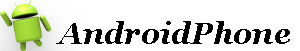Capture inspiration when it strikes! Keep is simply the quickest way to offload ideas, thoughts, and to-dos without losing focus.
• Create notes and lists, set time and place reminders, and check off your completed tasks.
• Add a collaborator to your notes and lists, then get things done together.
• Add photos and drawings, or just draw on your photos.
• Dictate your thoughts, Keep will transcribe them for you.
• Search notes by automagically created topics.
• Group notes together with #labels.
• Color notes for easy scanability.
• Access your notes on any device. synced automatically to your phone, tablet, watch, and laptop via the Google Keep website, or Chrome app.
• Use “Ok Google” voice commands to “take a note” or “add to to-do list”.