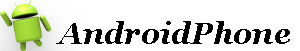With Uber, your destination is at your fingertips. Just open the app and enter where you want to go, and a nearby driver will help you get there reliably. You can also rent JUMP bikes and scooters.
GET THERE FROM ALMOST ANYWHERE
Available at more than 600 airports and in 700+ cities around the world, Uber is a great way to make your travel plans stress-free. Request a ride on demand or schedule one ahead of time.
FIND THE RIDE YOU WANT
Whether you’re looking for style, space, or affordability, Uber can help you find the perfect ride to fit your needs:
– Enjoy elegance and premium features with Uber Black
– Cruise past traffic on an electric JUMP bike or scooter
– Ride with extra room (and more of your friends) with UberXL
All of these transportation options and more are available in one place with the Uber app.
SEE PRICE ESTIMATES
With Uber, you can see your price estimate upfront before booking. That means you’ll always have an idea of what you’ll pay before requesting your ride.
YOUR SAFETY DRIVES US
We’re committed to making every trip with Uber as safe as possible. That’s why we’ve built new safety features and updated our Community Guidelines for respectful and positive experiences.
– You can share your trip
Give your loved ones peace of mind while you’re on a trip—you can share your location and trip status so they know you made it to your destination.
– You can contact emergency services
You can call your local authorities directly from the app, and your location and trip details will be displayed so you can quickly share them with emergency services.
TIP AND RATE YOUR DRIVER
After every ride, you can submit a rating along with comments. You can also let your driver know you appreciated your experience by adding a tip for them right in the app.
To see if Uber is available in your city, visit https://www.uber.com/cities.
Follow us on Twitter at https://twitter.com/uber.
Like us on Facebook at https://www.facebook.com/uber.
Have a question? Visit uber.com/help.
Not all products are available in all markets.